For a table describing the different LSA types, check out the first post of this series.
In the first part of the series, we looked at LSA Types 1, 2, and 3 – Router, Network, and Network Summary, respectively. To move on to the next two LSA types, we need to bring in another Autonomous System (AS). In the diagram below, we’ve added R5 which has an interface in EIGRP AS 1, and is redistributing that into OSPF Area 4. The fact that R5 has an interface inside of the OSPF AS, as well as the EIGRP AS, makes R5 an Autonomous System Boundary Router (ASBR).
The EIGRP-oriented subnet that is being redistributed is considered an external route to the OSPF domain, so a Type 5 LSA, or ASBR External, is flooded into OSPF Area 4 containing a LSID and netmask of the subnet, plus the External Type. This important because it tells other routers whether or not to add the internal link costs within the OSPF domain to the metric to reach that subnet. A type 2 external route specifies that only the external cost is taken into consideration.
When R2 catches wind of this, it will generate a Type 4 LSA, or ASBR Summary, and flood it into Area 0 as well as the Type 5 LSA. The contents of the Type 4 LSA are mostly just the LSID of the ASBR’s RID and the metric reach it.
For other routers to reach this External Type 2 route, they just take metric provided in the Type 5 LSA (20) – no questions asked.
However if it were an External Type 1 route, each router must determine its cost to reach it taking into account the link costs along the way.
So in this example, if R1 needed to reach 172.16.5.0/24 as an External Type 1 route, it would first add the cost to reach R2 (The ABR) [Similar to what it would do to determine cost to an intra-area (IA) route utilizing a Type 3 LSA] to the cost to reach the ASBR as listed in the Type 4 LSA. Finally, it would then add the cost listed in the Type 5 LSA for that subnet.
Cost to reach ABR (1) + Cost to reach ASBR (2) + Cost in Type 5 LSA (20) = 23
Stubby.. Totally Stubby… Not-So-Stubby… Totally Not-So-Stubby….
While there are several iterations of a stubby area, with varying mechanics behind them, they all serve mostly a single purpose – to reduce overhead.
Once R6 is added and area 6 is configured as a stubby area, two major things happen:
- R3 (An ABR for area 6) will still receive, but stop flooding Type 5 LSAs into area 6. Notice that R6’s routing table does not include R5’s EIGRP-oriented subnet (172.16.5.0/24)
- R3 injects a default route into area 6
So we can see here that the logic is, hey, there’s only going to be one way to get out of this area, so let’s reduce the size of the LSDB and make things easier by just injecting a default route into the area and calling it a day. Imagine if R5 had 100 subnets hanging off of it in the EIGRP AS – if R6 wasn’t in a stubby area, those 100 routes would be added to its LSDB and in the routing table. Why do that if we can just inject a default route and not advertise these external routes into the area – effectively accomplishing the same thing? If R6 needs to hit any of these external routes, it just uses the default route to the ABR who knows how to get there, and greatly reduce the size of R6’s LSDB and routing table all at the same time!
A “totally” stubby area takes this concept even further by also not flooding Type 3 LSAs. What’s kind of interesting about that statement though is that the default route R3 injects into the stubby area is a Type 3 LSA.
A Not-So-Stubby Area (NSSA) simply allows you to redistribute external routes if needed. A special type of LSA is used in this situation – a Type 7, or NSSA External.
This will be generated by the now ASBR, R6, who is redistributing its connected 192.168.6.0/24 subnet. As depicted above, once it reaches the ABR, R3, it will convert this LSA into a Type 5 before flooding it into area 0, so you will only see Type 7 LSAs in a NSSA.













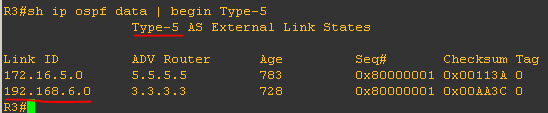
Nice Post Steven!
ReplyDeleteThank you sir.
DeleteHi fellas,
ReplyDeleteThank you so much for this wonderful article really!
If someone want to read more about that LSAS I think this is the right place for you!