This was actually spurned from a comment I received on another one of my blog posts that you can find here. Seeing that comment, I white boarded it and realized that I may have been completely wrong in regards to how Root Guard could “break a network”.
Let’s say we have the following topology:
- Core 1 is the root for VLAN 10 with a configured priority of 4096, and is the secondary root for VLAN 20 with a configured priority of 8192. We alternate this with Core 2 in order to load balance VLAN traffic.
- Access 3 and 4 are left in default configuration regarding spanning tree.
- Two workstations are present – one in VLAN 10, and another in VLAN 20. Their default gateways are SVIs that are on the Core switches.
- For simplicity, switch MAC addresses are the number contained in their names. Example: Access 4’s MAC address is “4”.
- All link costs are the same.
- All links between switches are trunks transporting all VLANs.
Let’s work through the spanning tree topologies.
Core 1 – Root bridge for VLAN 10. All ports designated.
Core 2 – Port 1 will be a root port due to lowest cost to root. Since the cost to reach root for Core 2, Access 3, and Access 4 are equal, and a root port exists, ports 2 and 3 will be designated due to Core 2 having the lowest bridge ID (STP tie-breaker). We know this by calculating the bridge IDs:
- Core 2 - MAC Address (2) + VLAN ID (10) + Priority (8192) = 8204
- Access 3 – MAC Address (3) + VLAN ID (10) + Priority (32768) = 32781
- Access 4 – You get the idea.
Access 3 and 4 – Port 1 will be the root port leaving port 2 as blocking since there are already designated ports on those links belonging to Core 2.
| VLAN 10 | Port 1 | Port 2 | Port 3 |
| Core 1 | Designated | Designated | Designated |
| Core 2 | Root | Designated | Designated |
| Access 3 | Root | Blocking | N/A |
| Access 4 | Root | Blocking | N/A |
And for VLAN 20:
| VLAN 20 | Port 1 | Port 2 | Port 3 |
| Core 1 | Root | Designated | Designated |
| Core 2 | Designated | Designated | Designated |
| Access 3 | Blocking | Root | N/A |
| Access 4 | Blocking | Root | N/A |
Now we can see how traffic will flow from each workstation to each other.
VLAN 10 Workstation to VLAN 20 Workstation:
- Traffic leaves VLAN 10 Workstation and hits VLAN 10 SVI on Core 1
- Multilayer switched to VLAN 20 within Core 1.
- Hit Core 2 since the link directly to Access 4 is blocked on VLAN 20.
- Traverse Access 4 to reach VLAN 20 Workstation.
And now we move to the million dollar question from my previous blog article. Let’s say we have Root Guard configured on ports 2 and 3 on both Core 1 and Core 2. What happens when we lose the link between the Core switches? First it may warrant to discuss what happens without Root Guard in place:
Core 1 – Root bridge for VLAN 10 – all remaining ports remain designated.
Core 2 – Since the cost to root is the same going through either Access 3 or Access 4, port 2 will transition to a root port due to, again, Access 3 having the lowest bridge ID. Port 3 will transition to a blocking state since Access 4 now has the lowest cost to reach root for that link.
Access 3 – Port 1 remains a root port. Port 2 transitions to a designated port since Access 3 has the lowest cost to reach root on that link.
Access 4 – Port 1 remains a root port. Port 2 transitions to a designated port since Access 4 has the lowest cost to reach root on that link.
| VLAN 10 | Port 1 | Port 2 | Port 3 |
| Core 1 | Down | Designated | Designated |
| Core 2 | Down | Root | Blocking |
| Access 3 | Root | Designated | N/A |
| Access 4 | Root | Designated | N/A |
And for VLAN 20:
| VLAN 20 | Port 1 | Port 2 | Port 3 |
| Core 1 | Down | Root | Blocking |
| Core 2 | Down | Designated | Designated |
| Access 3 | Designated | Root | N/A |
| Access 4 | Designated | Root | N/A |
This has some pretty drastic results:
The path for the blue Workstation to the red Workstation is pretty straight-forward. But check out the path from the red Workstation to the blue one:
- Traffic from the VLAN 10 Workstation hits the VLAN 10 SVI on Core 1 as usual.
- Multilayer switched to VLAN 20 within Core 1, again, as usual.
- Here’s where it gets interesting. The link between Core 1 and Core 2 is physically down, and STP is blocking on port 3 for VLAN 20, so this traffic must go back down to Access 3.
- Traffic traverses Core 2 and Access 4 before finally reaching its destination.
Now let’s see what happens when we enable Root Guard on Core 1 and Core 2’s ports 2 and 3:
- Core 1 begins receiving superior BPDUs on VLAN 20 on ports 2 and 3, so it places those ports in root-inconsistent.
- Core 2 begins receiving superior BPDUs on VLAN 10 on ports 2 and 3, so it places those ports in root-inconsistent.
| VLAN 10 | Port 1 | Port 2 | Port 3 |
| Core 1 | Down | Designated | Designated |
| Core 2 | Down | Root-Inconsistent | Root-Inconsistent |
| Access 3 | Root | Designated | N/A |
| Access 4 | Root | Designated | N/A |
| VLAN 20 | Port 1 | Port 2 | Port 3 |
| Core 1 | Down | Root-Inconsistent | Root-Inconsistent |
| Core 2 | Down | Designated | Designated |
| Access 3 | Designated | Root | N/A |
| Access 4 | Designated | Root | N/A |
Now lets take a look at traffic flow from the red Workstation to the blue:
- Traffic leaves the VLAN 10 Workstation and hits the VLAN 10 SVI on Core 1
- Multilayer switched to VLAN 20 within Core 1
- Uh oh – port 1 is physically down and ports 2 and 3 are down for VLAN 20 thanks to Root Guard. The traffic has no where to go!
Welp – guess I wasn’t wrong after all. This appears to be a corner case scenario because if it were only a single instance of spanning tree there would be no issue. Even in this scenario, intra-VLAN communication would be fine, but this does break inter-VLAN communication.

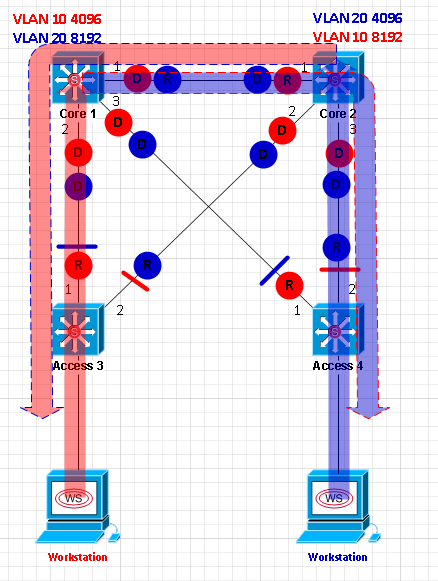


No comments:
Post a Comment